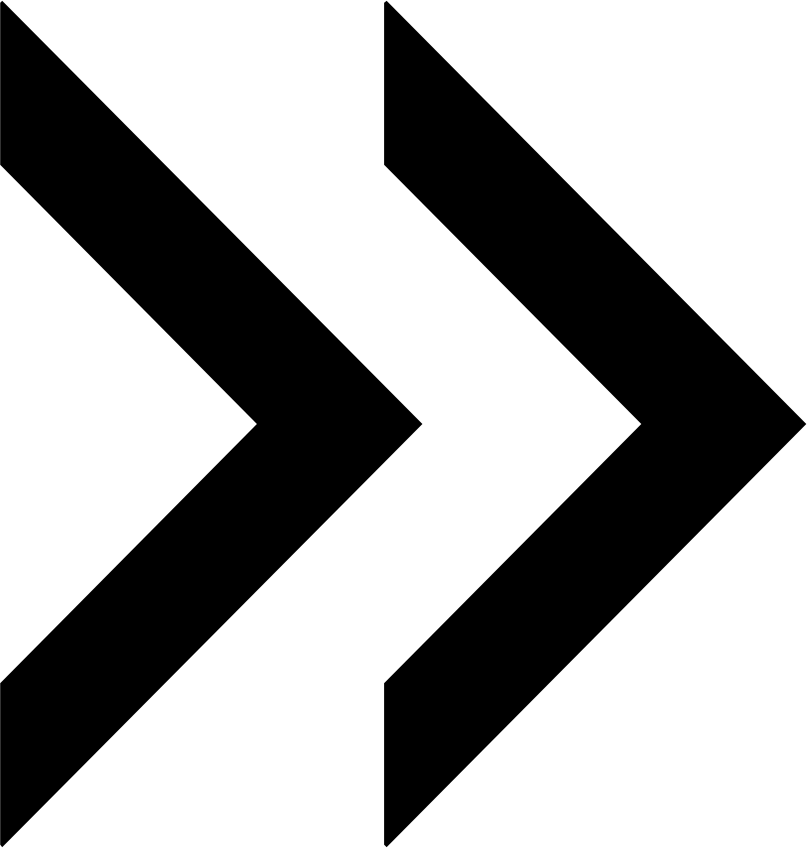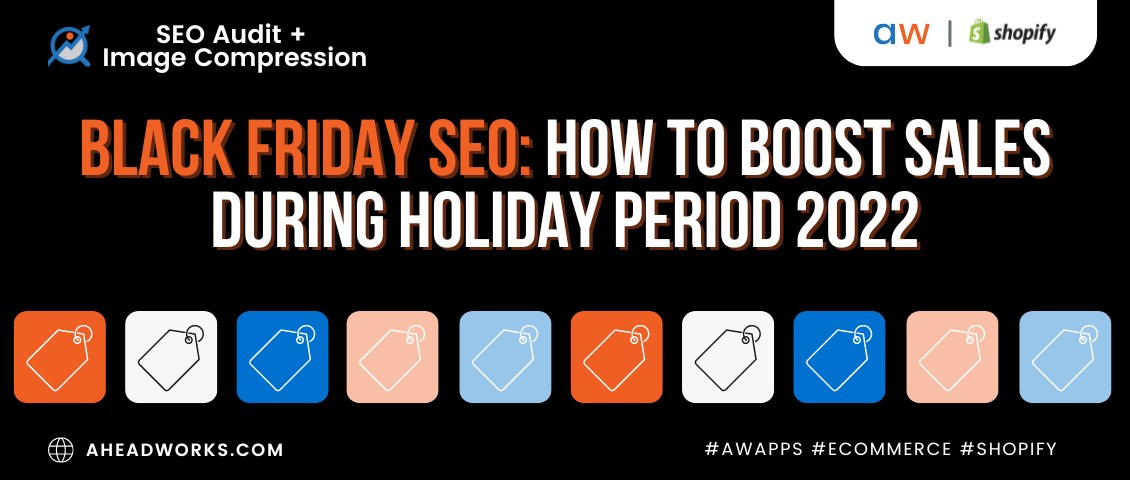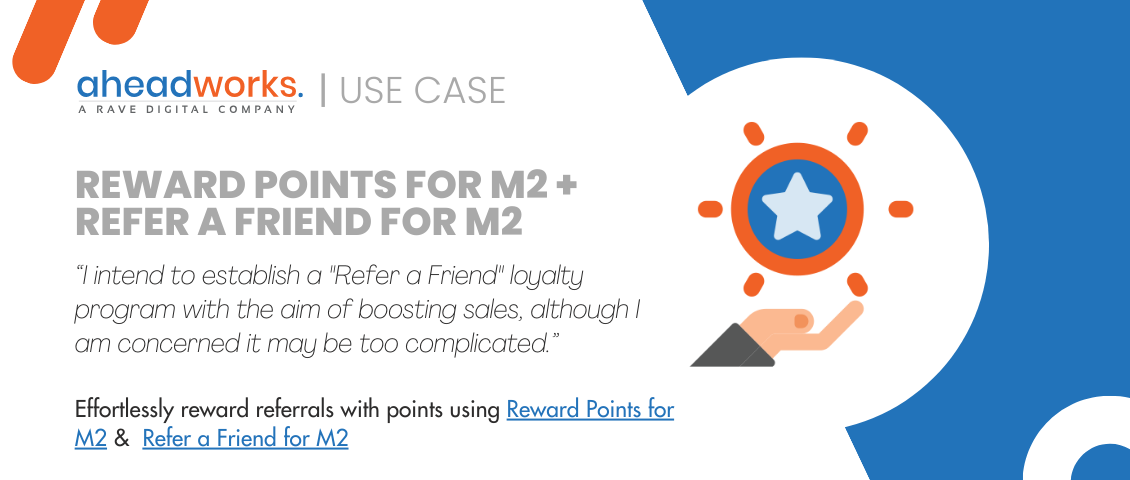LinkedIn Brand Promotion: 12 Tips to Beat Competitors
Categorized as : Ecommerce
Today, LinkedIn is considered as a perfect marketing tool that helps business owners to promote their brands as well as establish new business connections in the related fields of activity.
However, as a tool, LinkedIn can unleash its full potential only if it is used reasonably. In this article, we will give you some tips how you can make the most of your LinkedIn brand promotion. So, let’s start.
12 LinkedIn Tips
Establish Right Connections
Since LinkedIn is primarily a business network, all your connections should present a certain value for you. So, do not connect random people just to grow your connection base, as your business will hardly benefit from this move at all. Instead, consider connecting colleagues, influencers, vendors, potential partners in your field, etc.
In case you don’t know the person you are connecting, write this person a personal message to explain the reason for your connection request. This will increase the chances that the request will be accepted.
To write people you are not connected to, use the LinkedIn InMail function. Note that the function is available only for the owners of Premium accounts, so if you have a Basic Account, consider upgrading it to Premium (which is not free).
Perhaps, influencers in your field are the most useful connections that can significantly contribute to your LinkedIn brand promotion by mentioning your brand in their posts. Use the HYPR service that suggests searching for influencers by certain keywords to add them to your LinkedIn contact list.
Another option is to use the Insightpool service that shows how many followers a particular influencer has.
Use Search Filters
The search tools provided by LinkedIn help you target the audience more accurately. By choosing certain search filters, you can find and connect the people who match your business goals to further raise your brand awareness.
To access the broad LinkedIn search options, first, click on the Search tab at the top of the homepage and choose the People option. In the menu opened, pay attention to the filter panel on the right. As you can see, here, you can filter your search by various criteria, including Locations, Industries, Nonprofit interests, etc.
Publish Content
As a social platform, LinkedIn welcomes content publishing, still, not any type of content will work for your business equally well. In fact, LinkedIn is a good platform for long high-quality posts.
To experience the possibilities provided by the LinkedIn Publishing Platform, just click on the Write an article button on your homepage. Now, you are ready to write anything you want. Having written the post, click on the Publish button at the top of the Publishing page opened.
Note that you can edit your published posts for quite a short time from the publication moment. After that, you'll be only able to delete it anytime you need. Consider that LinkedIn has the right to distribute your content and sell advertising on the pages where your content is published. Read more about LinkedIn Publishing Platform Guidelines here.
Be careful about the topics, as other people can also write something related to your field. This might affect the uniqueness of your own content. Keep this in mind and consider using the EpicBeat Epictions service to learn about the latest trends in your field.
Add Relevant Keywords to Your Brand Profile
The LinkedIn search algorithm works in such a way that it chooses keywords from different sections of your brand profile page. That’s why it’s important to include relevant keywords throughout the whole brand page rather than focusing on some its particular parts.
So, when adding keywords to your brand page, pay a special attention to the following sections:
-
- Headline;
-
- Summary;
-
- Position Titles;
-
- Position Descriptions;
-
- Skills & Endorsements;
-
- Additional Sections.
Publish Presentations from Dedicated Resources
The presentation format of posts is very popular across all the social networks, and LinkedIn is no exception. Thus for the purpose, you can take advantage of SlideShare, for example. With this service, users can publish and host their presentations in the PDF, PowerPoint, and some other file formats.
According to the DMR statistics, in January 2017, the number of SlideShare users reached the 70 million mark. Moreover, more than 400 000 presentations are uploaded to the SlideShare server each month. The figures speak in favor of high attendance of the resource.
So, consider hosting your brand presentations on SlideShare and share it on LinkedIn to attract more traffic to your business pages.
Create Showcase Pages
LinkedIn Showcase Pages are the pages that are complementary to your brand page. It means that users can proceed to these pages right from your homepage to find the information about particular products or services you offer. This structure reminds a website with its series of pages referring to the main page.
Note that users can follow your showcase pages without following the homepage, which allows you to promote particular products or services among specific customer groups visiting LinkedIn.
To create a Showcase Page, first, login to your LinkedIn account and make sure that you have the administrator rights. On your homepage, expand the Me tab and select the Brand Page to be associated with the future Showcase Page. Next, click on the Manage Page button at the top of your brand page. Next, expand the Admin Tools tab and choose the Create a Showcase Page option. In the menu opened, fill the required fields to create the Showcase Page.
Use Digital Business Cards
Digital business cards contribute to the uniqueness of your brand and can contain much more information compared to printed business cards. They can have various forms, including QR codes, emails, and the like. The process of exchanging digital business cards is easy through all the channels. For example, you can transfer the data from one smartphone to another by just bumping them together physically. This opportunity is provided by the Bump application for iOs and Android devices.
To create a digital business card, you can take advantage of the Icon.me, Clinck.me, or About.me services. After the card is created, you can attach it to your LinkedIn brand profile.
Personalize Your LinkedIn URL
When you create a profile on LinkedIn, the service automatically generates the URL of your brand page. This URL is just the collection of random symbols that hardly meet your business objectives. So, the first thing you should do here is to make your URL unique by adding your brand name to it.
To change the default URL of your brand page, first, login to your LinkedIn company profile. Next, contact the LinkedIn team by clicking on the Contact Us button and filling the required fields.
Note that LinkedIn recommends creating custom URLs containing no more than 5-30 letters or numbers and not using spaces or special symbols. The main point here is that the people interested in your brand might not like the idea of entering too long or complicated URLs to access your brand page.
Manage Email Campaigns
Email marketing is often used as the tool complementary to sending InMails. In fact, when businesses promote something to a person they just connected on LinkedIn, they make a huge mistake. This can be called an unprofessional promotion, as in this case, you do not establish any relations, you try to sell your products or services at once.
Marketing is not a short-term process, so gradually develop relations with your LinkedIn contacts via email. To quickly create the email list, you can use the ContactOut Chrome extension that shows the email address of the person you want to establish a contact with when you visit his or her LinkedIn profile page. For automated cold emails, you can use the Mailshake tool.
Ask for Recommendations
Endorsements and recommendations from your clients can influence the buying decision of potential customers. For users, this is a solid proof that your brand is credible, as endorsements signal them that the brand offers quality products.
To ask for a recommendation, visit the LinkedIn page of the person from whom you want to receive the recommendation and click on the More button. Note that this person should be in your contact list, otherwise, the Recommendation option will be unavailable.
Next, click on the Request a Recommendation button and fill the required fields in the window opened. You can also change the default cover letter by filling the corresponding field and then clicking on the Send button.
Having filled the necessary fields, click on the Next button to send the request to the required person.
Create a Group and Join Other Groups
By creating a group on LinkedIn, you can increase the level of interaction of the audience with your brand. In the group, you can open discussions on various related topics to learn about your customers’ opinion, share your own opinion with them, and provide the opportunities for influencers to present their expert view (in case you connected them already).
To create a group on LinkedIn, click on the Work tab at the top of your homepage. In the box opened, choose the Groups option. You will be redirected to the LinkedIn Groups page where you can see the most popular groups in your field. You can join these groups to find new relevant connections.
Next, click on My Groups at the top of the page and then click on the Create group button. In the menu opened, you can specify the settings of your future group, including Group Title, Logo, Group Rules, etc., by filling the corresponding fields.
Note that if you need to design a logo for your group, you can use such services as Canva, Logoworks or Logoyes.
Organize Events
Online events are the perfect opportunity for attracting additional attention to your brand. By organizing such events, you gather your followers, which can be located in any part of the world, in one place to further improve business relations with them.
The most popular type of online events is a video conference. To organize online events in the video format, you can use such services as GoToMeeting, MeetingBurner, or WebEx. Or you can organize public chats in popular social networks. Don’t forget to advertise your events in advance by using various marketing channels.
Conclusion
LinkedIn provides broad promotion opportunities for online marketers due to its numerous built-in features. Use the above-described tips, and your brand will greatly benefit from the LinkedIn functionality!