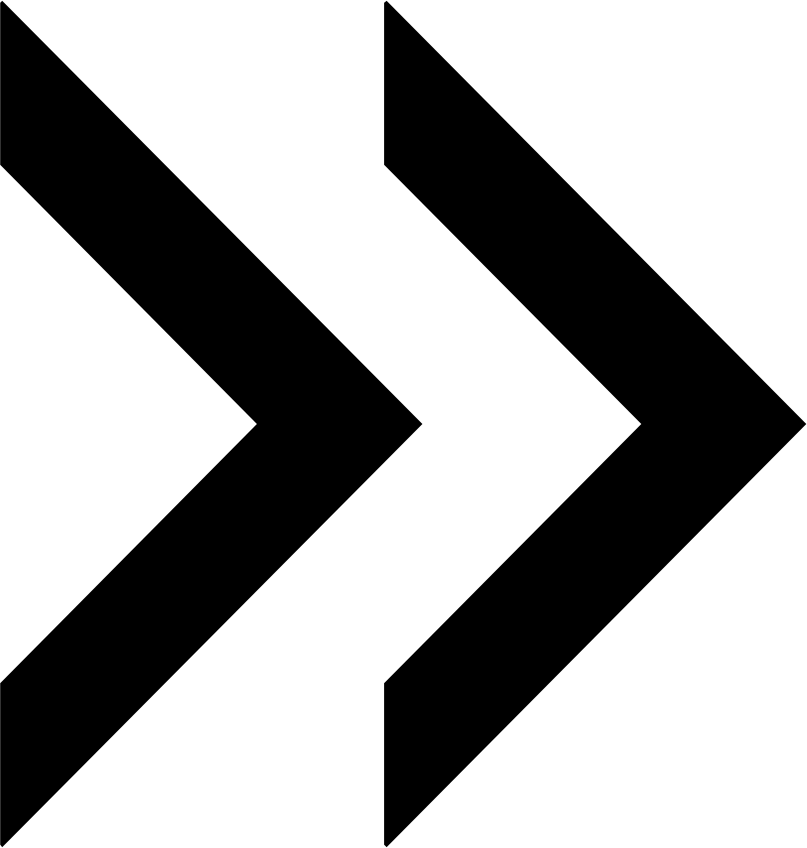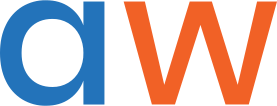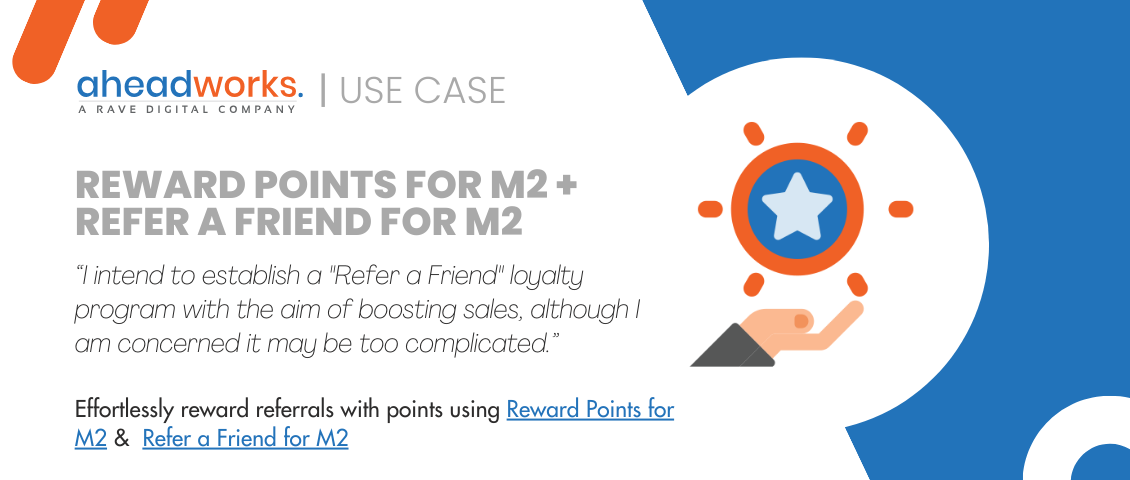Keep Your Customers Informed
Categorized as : Ecommerce
It’s very convenient when customers as well as your employees can check availability of goods easily. This saves precious time for answering constant questions on the stock status.
  | The Custom Stock Display Magento extension is a perfect tool for indicating the product stock quantity to customers in an attractive and eye-catching way. The possibility to upload different images for different available items quantity will make your product page more informative and cute. Custom Stock Display v.1.1 is out today. The new version of the module gives more opportunities. Now you have the ability to disable Custom Stock Display for particular products at your Magento store. This field has been added to the General tab in Product information. It is easy to abolish this function for certain products the quantity of which you don’t want to display at your Magento store. |
Besides, with Custom Stock Display v.1.1, it is possible to display negative values of product stock quantity.
This is true only for the products that have ‘Quantity for Item's Status to Become Out of Stock’ lower than the quantity of available items. These values are set in the Inventory tab of Product Information. Be sure also to define certain negative values of product quantity in the Labels tab of Custom Stock Display Rules.
Get more information about the Custom Stock Display module for Magento and play the demo on the product page.