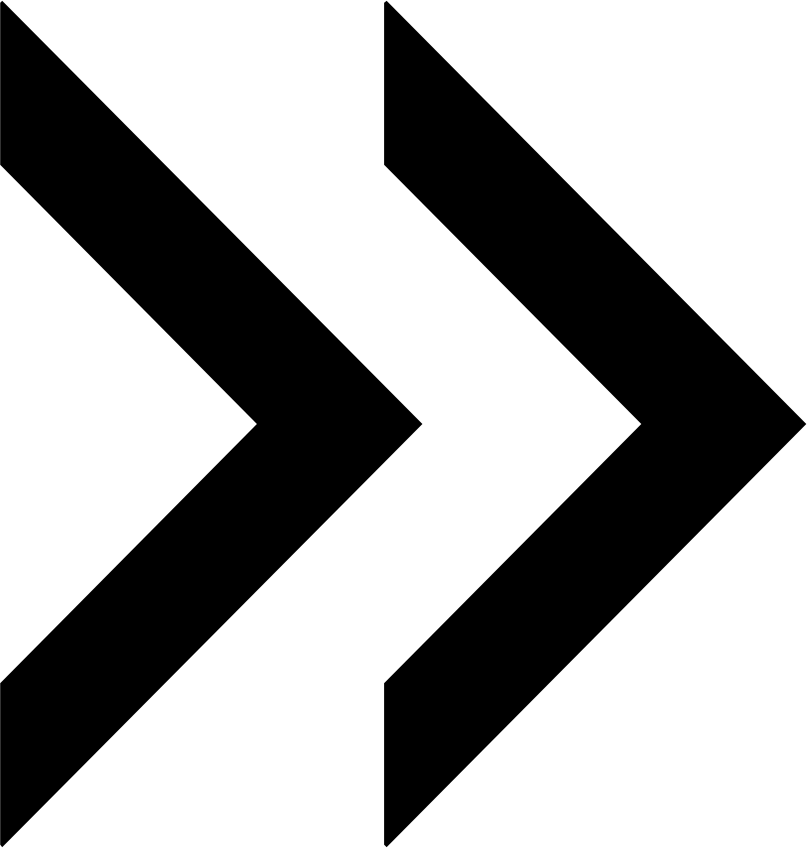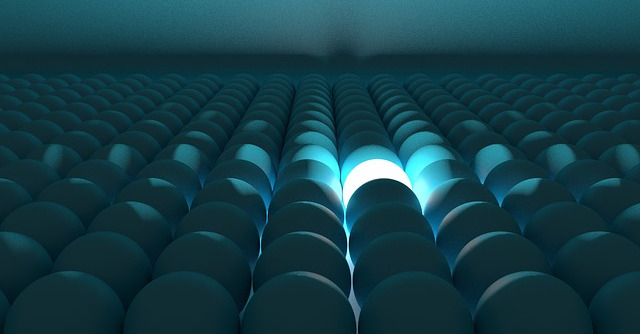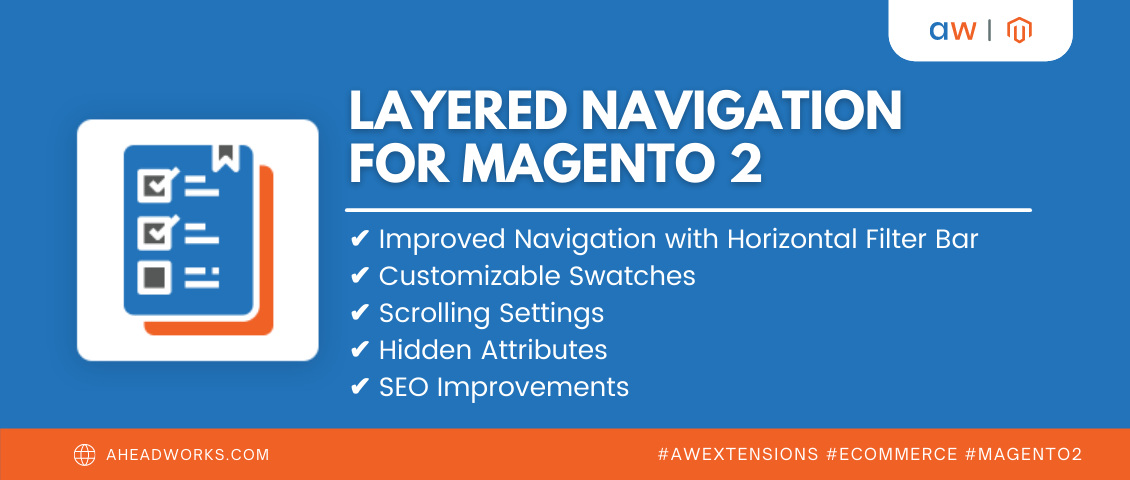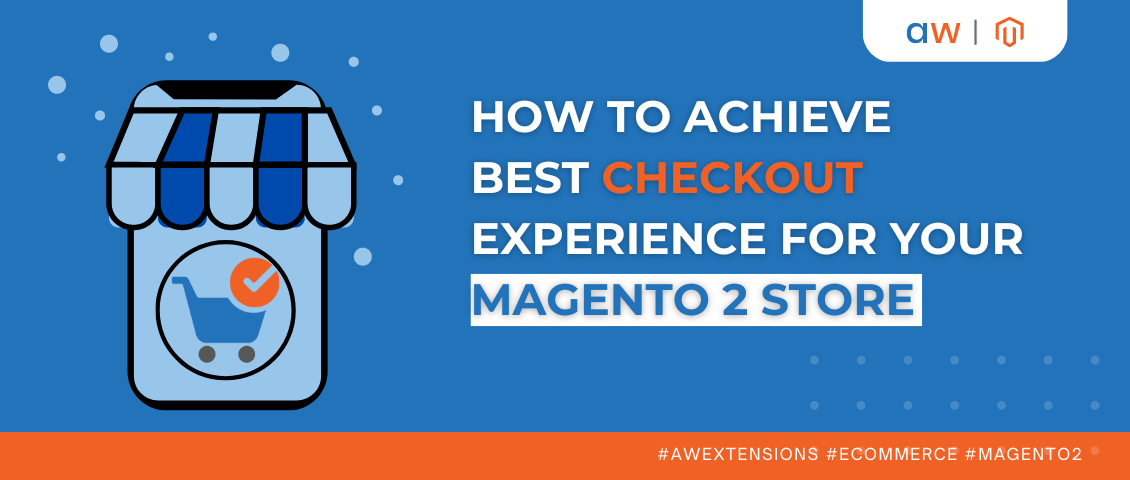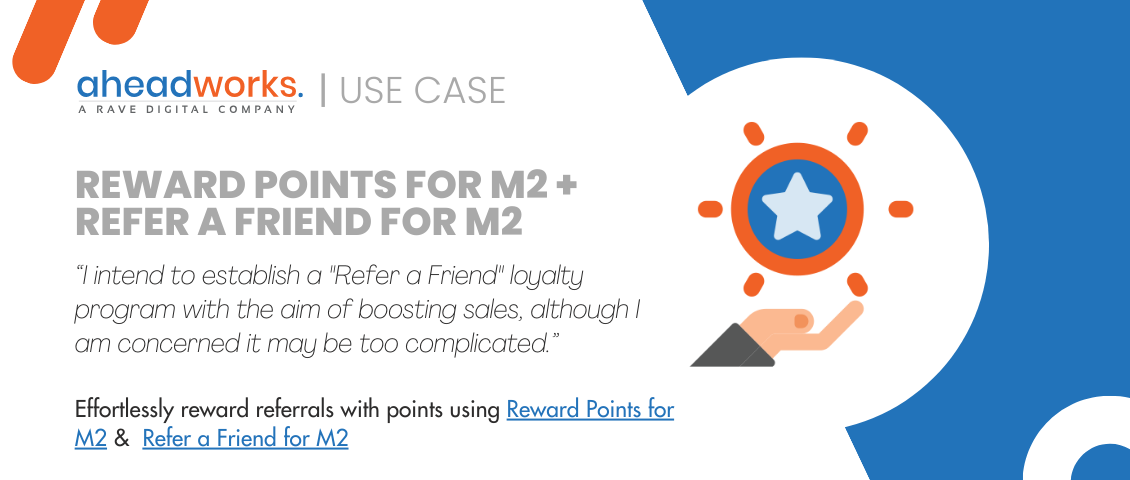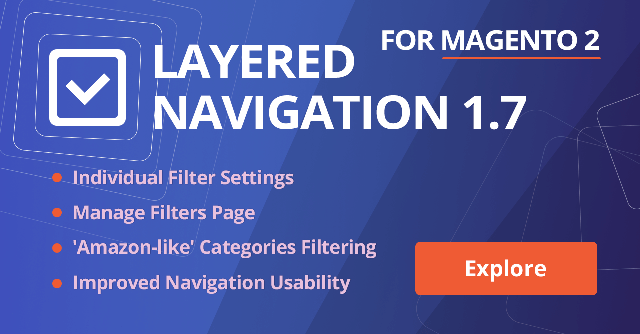
Layered Navigation 1.7: Fine-tune Your Product Filters
Categorized as : Magento 2 Extensions
The process of filtering products is one the shortest ways to the desired products and the quality of the layered navigation filters may significantly influence the entire journey and final result of the browsing in your online store.

If your customers are able to quickly and conveniently find the products they need, you have much better chances to witness multiple completed orders in your store. Layered Navigation is one of our first Magento 2 extensions and has already passed through multiple updates and functionality enhancements. Here comes one more functionality improvement with Layered Navigation 1.7.
So, we have to offer you some really valuable new features you will hopefully like.
The most significant enhancements that determined greatly the entire course of the current update is the Manage Filters section added to the backend configuration scope. Available in the following way Catalog -> Layered Navigation by Aheadworks -> Manage Filters, it enumerates all the available either Magento native or added by the extension navigation filters.

The Magento Filters grid contains several columns, including Filter, Code, Type, Status, Status in search, and Position. This way, you can sort and filter all the provided filter options in order to get quick access to the one you need to manage.
As soon as you enter any particular filter you will see the Edit Filter page. Made of two sections, it offers you to specify filter General Settings and its application area. The general setting section contains several native Magento filter attributes, including Filter Title, Use in Layered Navigation, Use in Search Results Layered Navigation, and Position. This way, you avoid the need to “travel” across multiple pages and can customize filters on the spot.

The next setting options are provided by the extension, so we’ll describe them in more detail.
The Sort by option is going to be useful for those merchants who sell products with multiple product attribute values (for example more than 10 colors) and need to, for the purpose of usability, sort them alphabetically or numerically, for example. The manual method offered by default may become extremely time consuming, but now you can align all of them automatically in either the A-Z or Z-A order.

Note: The functionality supports multi-language stores.
The 'Select categories where to display the filter' option allows you to specify the categories you’d like a particular filter to be available in. The drop-down contains three values: Everywhere, where applicable, Exclude specific categories, and Only in categories of the lowest level.

For example, you are selling electronics, e.g. smartphones or TVs. Both the devices have the screen size attribute, but it’s obvious that providing this filter in the general category is senseless, as it contains the products with the widest range of sizes and only confuses customers. It would be smarter to display this attribute in the lowest subcategories with narrow selections to be really useful for shoppers.
One more new advantageous filter configuration option is Default filter state. This way, you can either show expanded or collapsed by default filters mostly depending on their total number and size. For example, if you have a lot of filters with numerous attributes going over the first-screen edge, perhaps, it better to collapse them.
Before, you could only use this option on the general settings level, while now you can specify it for a particular filter. Sometimes it may be helpful to expand important filters and hide some secondary ones.
If you want to even further shorten the way customers need to pass during their journey to the target product, you can take advantage of the Category list style option.
The option has two values: Default and Single path. The later one can be described as an ‘Amazon-like’ navigation style. In fact, it works like a one-by-one-step movement from the highest levels of the category tree to the target subcategory, which is more comfortable for some customers, as they can track and control the whole journey this way.

Using this style of the Category filter customers can quickly proceed to the product they need without any filter attribute multi-selects needed.
If a customer selects multiple product attributes but then changes his mind for some reason, he or she will need to tick out all the previously selected options once again one by one. Of course, it is tiresome. With the new version of the extension, we removed this obstacle. Using the provided X button now customers can remove any selected filter attributes at once.

With the latest update, the scroll bars are replaced by the Show X more active link expanding the whole set of attributes for long filters, which makes the navigation experience consistent and straightforward for customers.
Often, during the process of filtering, many attribute combinations become unavailable. Using the 'Hide attribute values if they are not available' option such attributes can be hidden automatically, making less distraction for customers and strictly guiding them to the product they are looking for.
The above scope of the new functions makes the Layered Navigation extension much more flexible and closer to different types of ecommerce. The new features allow you to tailor the browsing experiences right according to the needs of your customers and business specifics.
So, take advantage of the latest Layered Navigation 1.7 which is currently good and ready to be purchased and updated in our store. For more information, please visit the product page, provided documentation or try it in action in our demos.

If your customers are able to quickly and conveniently find the products they need, you have much better chances to witness multiple completed orders in your store. Layered Navigation is one of our first Magento 2 extensions and has already passed through multiple updates and functionality enhancements. Here comes one more functionality improvement with Layered Navigation 1.7.
So, we have to offer you some really valuable new features you will hopefully like.
Layered Navigation 1.7
Manage Filters Page
The most significant enhancements that determined greatly the entire course of the current update is the Manage Filters section added to the backend configuration scope. Available in the following way Catalog -> Layered Navigation by Aheadworks -> Manage Filters, it enumerates all the available either Magento native or added by the extension navigation filters.

Manage Filters Grid
The Magento Filters grid contains several columns, including Filter, Code, Type, Status, Status in search, and Position. This way, you can sort and filter all the provided filter options in order to get quick access to the one you need to manage.
Filter Editing
As soon as you enter any particular filter you will see the Edit Filter page. Made of two sections, it offers you to specify filter General Settings and its application area. The general setting section contains several native Magento filter attributes, including Filter Title, Use in Layered Navigation, Use in Search Results Layered Navigation, and Position. This way, you avoid the need to “travel” across multiple pages and can customize filters on the spot.

Filter Editing
The next setting options are provided by the extension, so we’ll describe them in more detail.
Filter Attributes Sorting
The Sort by option is going to be useful for those merchants who sell products with multiple product attribute values (for example more than 10 colors) and need to, for the purpose of usability, sort them alphabetically or numerically, for example. The manual method offered by default may become extremely time consuming, but now you can align all of them automatically in either the A-Z or Z-A order.

Sort by Option
Note: The functionality supports multi-language stores.
Filter Availability
The 'Select categories where to display the filter' option allows you to specify the categories you’d like a particular filter to be available in. The drop-down contains three values: Everywhere, where applicable, Exclude specific categories, and Only in categories of the lowest level.

'Select categories where to display the filter' option
For example, you are selling electronics, e.g. smartphones or TVs. Both the devices have the screen size attribute, but it’s obvious that providing this filter in the general category is senseless, as it contains the products with the widest range of sizes and only confuses customers. It would be smarter to display this attribute in the lowest subcategories with narrow selections to be really useful for shoppers.
Default Filter Condition
One more new advantageous filter configuration option is Default filter state. This way, you can either show expanded or collapsed by default filters mostly depending on their total number and size. For example, if you have a lot of filters with numerous attributes going over the first-screen edge, perhaps, it better to collapse them.
Before, you could only use this option on the general settings level, while now you can specify it for a particular filter. Sometimes it may be helpful to expand important filters and hide some secondary ones.
New Style and Idea of the Category Filter
If you want to even further shorten the way customers need to pass during their journey to the target product, you can take advantage of the Category list style option.
The option has two values: Default and Single path. The later one can be described as an ‘Amazon-like’ navigation style. In fact, it works like a one-by-one-step movement from the highest levels of the category tree to the target subcategory, which is more comfortable for some customers, as they can track and control the whole journey this way.

Category list style Option
Using this style of the Category filter customers can quickly proceed to the product they need without any filter attribute multi-selects needed.
Other Usability Features
Filter Clearance
If a customer selects multiple product attributes but then changes his mind for some reason, he or she will need to tick out all the previously selected options once again one by one. Of course, it is tiresome. With the new version of the extension, we removed this obstacle. Using the provided X button now customers can remove any selected filter attributes at once.

Usability Improvements
Show X More
With the latest update, the scroll bars are replaced by the Show X more active link expanding the whole set of attributes for long filters, which makes the navigation experience consistent and straightforward for customers.
Configuration
Void Filter Attribute Values
Often, during the process of filtering, many attribute combinations become unavailable. Using the 'Hide attribute values if they are not available' option such attributes can be hidden automatically, making less distraction for customers and strictly guiding them to the product they are looking for.
Conclusion
The above scope of the new functions makes the Layered Navigation extension much more flexible and closer to different types of ecommerce. The new features allow you to tailor the browsing experiences right according to the needs of your customers and business specifics.
So, take advantage of the latest Layered Navigation 1.7 which is currently good and ready to be purchased and updated in our store. For more information, please visit the product page, provided documentation or try it in action in our demos.