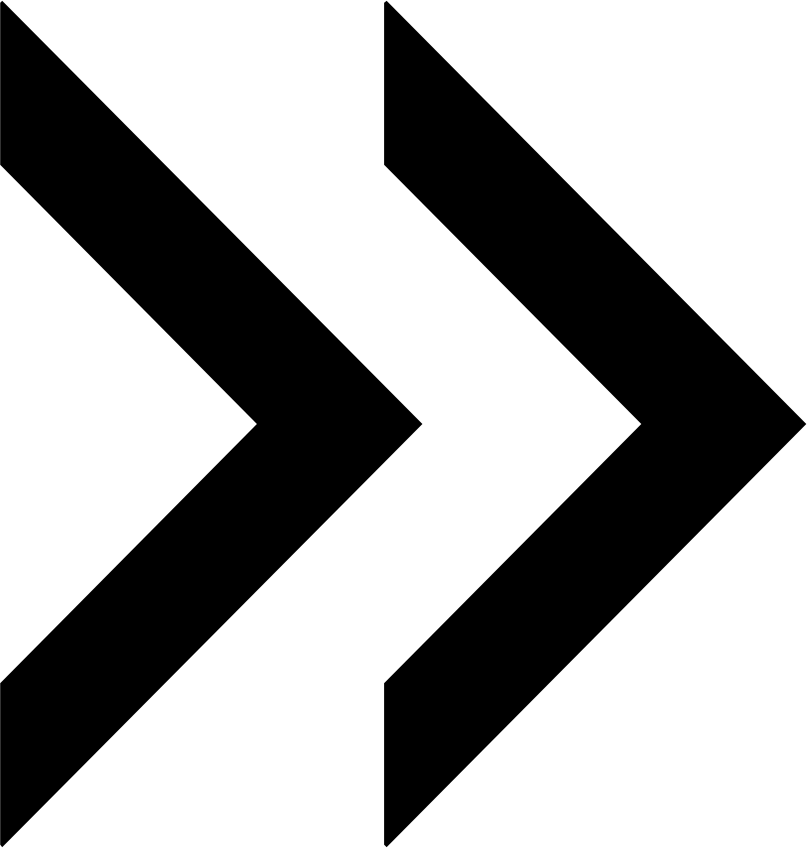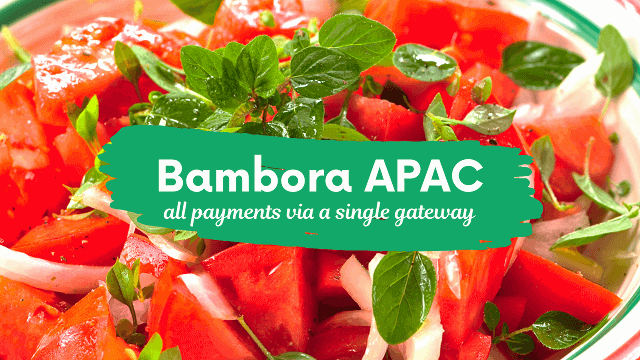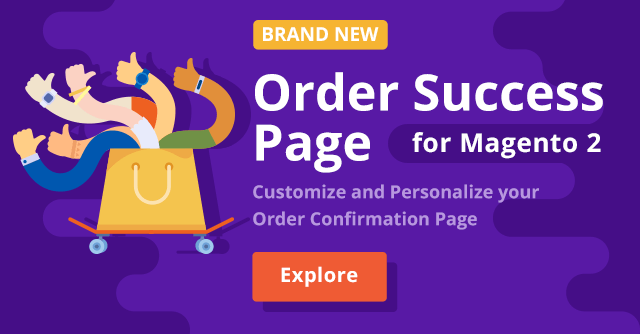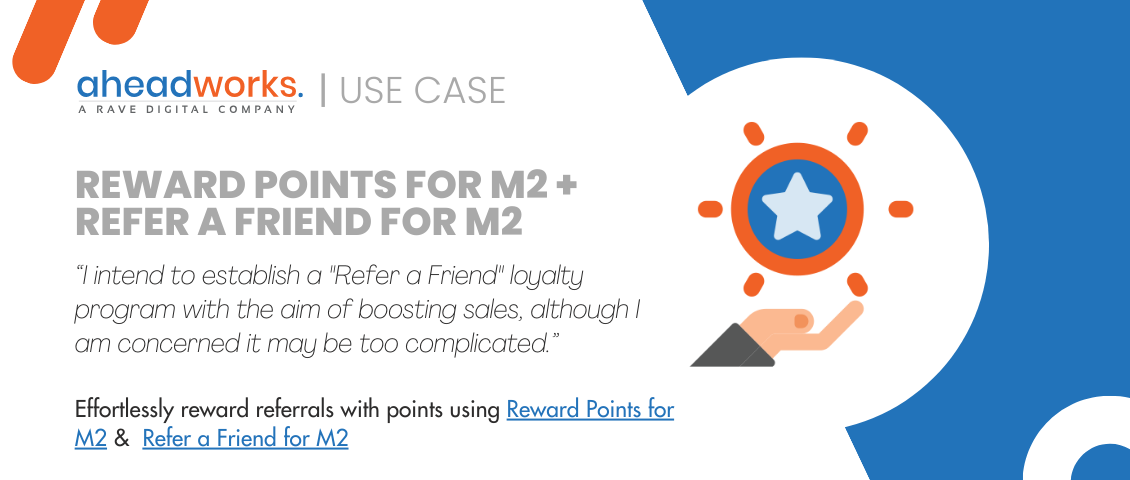Make Products Attractively Different with Shop by Brand for Magento 2
Categorized as : Magento 2 Extensions
The main and currently most appreciated feature of branded products is authenticity usually meaning high quality and shopping satisfaction. Selling products like brands impart them with unique characters and original tones.
Even if you sell some generic products you can convert them into brands quite well with the Shop by Brand extension for Magento 2. The module is included into our Small Business Kit, which is good and ready for now including five extensions tailored for small businesses based on Magento 2.
Currently our customers are able to purchase all of them for $79 each and benefit from their great functionality.
Small Business Kit
So, please visit the Small Business Kit page in our store and affordably choose the extension you need most or all of them to get the best value.
 Shop by Brand for Magento 2
Shop by Brand for Magento 2
In fact, Shop by Brand adds one more sales path directly to your Magento 2 store. Without breaking any default purchasing routes it allows you to show products from a different angle and let your customers know a bit more about the products they purchase. Establishing the communication between brands and customers you increase loyalty and credibility of your products making shoppers to perceive brands as a part of their personal style and way of living.
Shop by Brand Backend Functionality
General Configuration
The general settings determine some basic behavior patterns of the extension providing you with versatile display and layout options.
For a start, you can select the main brand product attribute for the provided brands. For example, if you already have a product attribute, e.g. Manufacturer or Provider, containing some information regarding product brands, you can use it in the Brand Product Attribute drop-down selector. If not, the Brand attribute will be the best option for you.
As soon as all or at least most of the presented products contain the ‘Brand’ attribute and related information on it, you need to display it on all participating product pages. In the Product Page area of the configuration you can select a position for the branded information, such as Before Short Description, After Short Description, Before Product Options or Don’t Display.
Shop by Brand General Configuration
Using the Display Brand Description option you can either disable or enable brand description to be displayed on product pages.
In addition to the provided brand information you can also highlight some other items from this brand on the same product pages. This will allow customers to get a better idea on the brand’s product line and knowingly consider alternative offers.
The configuration allows you to enable the block on frontend, specify its name to be displayed for customers, block position and layout, maximal number of products, include the ‘Add to Cart’ button and determine the sort order.
Shop by Brand General Configuration
The last configuration option ‘SEO’ makes it possible to add ‘noindex’ attribute to those brand pages that contain a lot of products and pagination. In general, Shop by Brand takes serach engine optimization seriously and we’ll return to this extension functionality area a bit later.
Brand Pages
All brand pages are created via the extension’s ‘Brand Pages’ section. The grid allows walking through all existing brand pages using default sorting and filtering options. The columns of the grid specify brands’ names, URL keys, Websites, and Logos. You can also delete some brand pages massively, but the attributes and their values applied to related products remain in this case.
Brand Pages Grid
In order to create a new brand page you need to select a relevant brand from the ‘Brand’ drop-down selector, specify a URL key, and upload a logo. If you need this particular brand to be displayed in the brand widget as a featured one, just enable the ‘Featured Brand’ switch button.
The content of a new brand page contains four fields: Store View, Meta Title, Meta Description, and Description. If your Magento 2 installation has several store views you can specify different descriptions and Meta tags for them. Furthermore, each brand description is composed using the WYSIWYG editor.
Creating a New Brand Page
SEO
As far as the module creates a lot of additional brand pages on your store this extension is exceptionally valuable for SERP ranking improvements. We have already mentioned about some SEO features, e.g. Meta Title and Meta Description or ‘noindex’ for pagination on brand pages. However, the extension is equipped with some more SEO enhancements, including Sitemap.xml support, hreflang and rel=canonical tags.
- Sitemap.xml support. All the brand pages created by the extension are pushed to the Sitemap.xml file making their indexation easier for search engine crawlers;
- Rel=canonical tags. All the pages containing pagination or navigation suffixes in their URLs, but almost the same content receive rel=canonical tags so that search engines do not consider them as duplicate content pieces;
- Hreflang tags. If you have several brand pages in different languages for the same brand, the extension adds the Hreflang tag to those pages in order seaerch engines could display relavant language versons for customers from different locations.
Shop by Brand Frontend View
All Brands Page
On the frontend the module involves several types of Magento pages. First of all Shop by Brand allows you to create an ‘All Brands’ widget that can be placed on Home, Category, separate CMS pages, etc. enumerating all existing and featured brands in one block.
Brand Pages
Each brand has its own page created in the backend and featuring all the products containing this particular brand attribute. The logo and brand description are displayed at the top of the page. Brand products are placed below allowing you to sort and arrange them in grids or lists.
Brand Pages on Frontend
As far as the extension utilizes native Magento attributes it is compatible with the native Magento or any third-party extension layered navigation functionality, including the Layered Navigation extension for Magento 2 by Aheadworks.
Product Pages
With Shop by Brand each product that belongs to a certain brand contains brand related information on its product page, including brand’s logo and description. Since the description is taken from the Brand page, here on product pages it is not allowed for indexing by search engines in order to avoid penalties for the duplicate content.
Product pages may also contain blocks of related products from the same brand either aligned in single or multiple rows or displayed in sliders.
Branded Product Pages on Frontend
So, if we consider all the described features, we’ll see that the extension is valuable for any Magento 2 store both as a product promotional tool and SEO booster. Combined with the high-quality and tested code complying with Magento coding standards Shop by Brand certainly deserves close attention of any Magento merchant.
Conclusion
For now, Shop by Brand makes our Small Business Kit complete and totally ready for sales. All the provided extensions can be purchased from the SMB kit page or directly on their product pages in our store, including the Shop by Brand extension for Magento 2.
Since the module obtained really powerful and versatile functionality you will possibly find it helpful to walk through the detailed functionality description or to try it in action in our demo stores before the purchase.