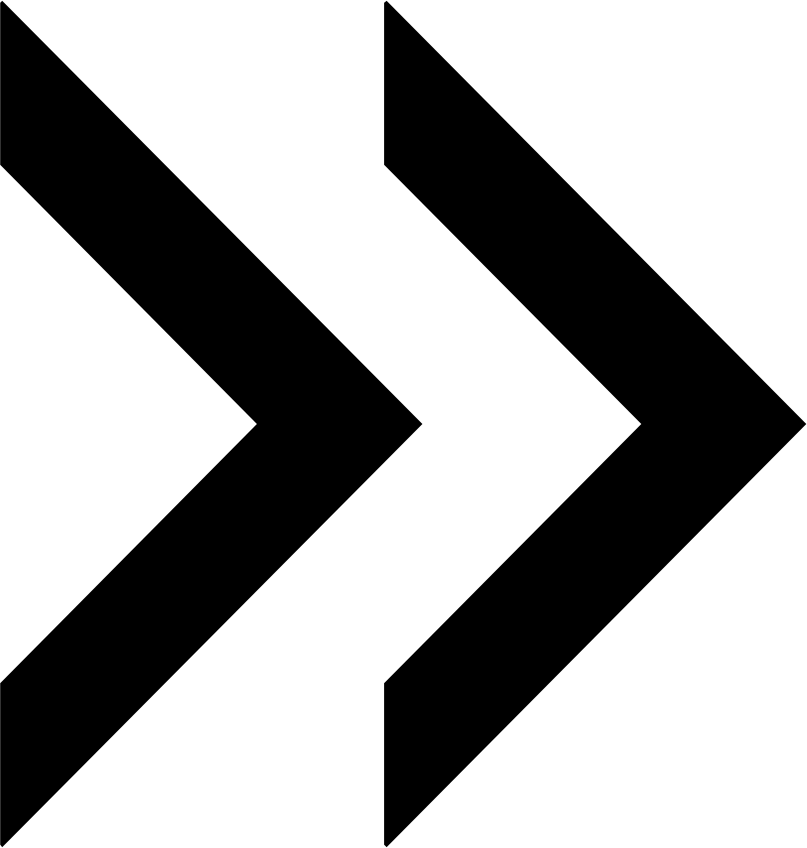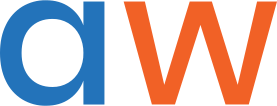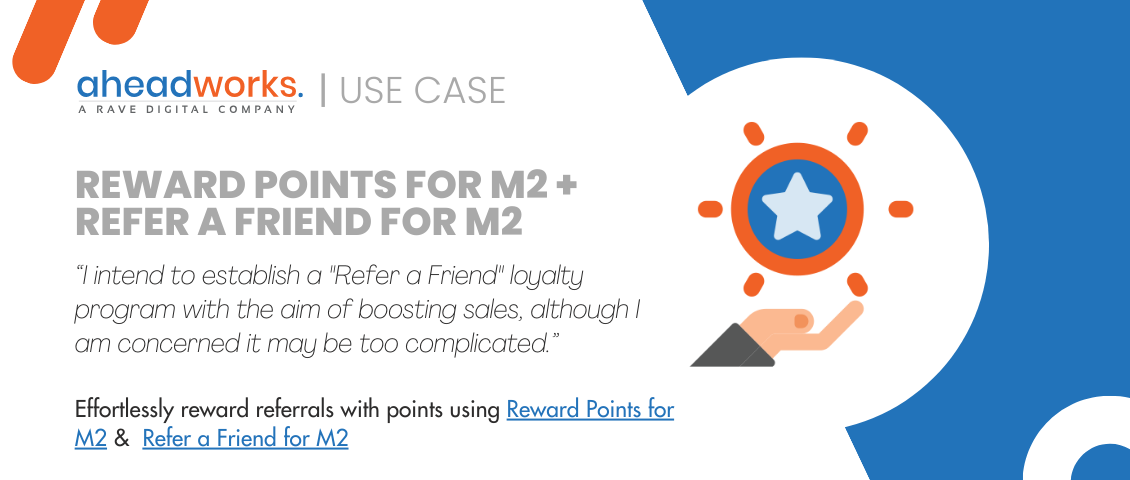New Help Desk Ultimate for Magento 2 Goes Live
Categorized as : Magento 2 Extensions
Magento 2 is an excellent ecommerce platform, but it can also operate greatly as a self-sufficient help desk system.

Below we’ll show you the way how to convert Magento 2 to a center of interactions with customers. Yes, it’s an ambitious task and Help Desk Ultimate for Magento 2 solves it brilliantly.
The new Help Desk Ultimate extension creates the entire logic and workflow for efficient and high-quality support service making customers confident that the support team is ready to help them immediately staying near 24/7.
Most of the HDU operations are processed in the backend and mostly never become public. But, these ‘behind-the-curtain’ communications may immensely influence your business results, and we understand it clearly. That’s why the extension’s functionality and workflow are developed carefully and from different perspectives.
Help Desk Ultimate for Magento 2 provides rich functionality for both the ways to start communication and the dialog itself. The options to create and process a ticket are numerous and do not restrict any customer segments, including guest visitors:
The process of communications is also elaborated mindfully covering both the basic logical stream of communication and most possible scenarios leading to a successful solution of the problem. The wide range of ticket attributes including IDs, subjects, statuses, customers, help desk agents, orders, etc., creates the required structural facilities of the extension. In their turn, multivariate operations, including scenario automations, make the entire process work.
Help Desk Ultimate for Magento 2 includes two main entities: tickets and automations.
All the created tickets are listed in the Tickets grid (Customers -> Help Desk Ultimate by Aheadworks -> Tickets). The table allows you to filter and sort tickets according to their attributes and enter tickets for editing and processing.

The grid also has several predefined views based on filter combinations that allow you to select tickets by their main statuses immediately: Default View (all tickets), New Tickets, Open Tickets, Pending Tickets, Solved Tickets, Unassigned Tickets. You can add your own views based on the filters used most frequently in your particular case.
You can also open corresponding customer and order sections from the table and create new tickets.
Creating New Tickets
The Create New Ticket section includes several required and additional fields, including Subject, Customer Email, Customer Name, Store View, Agent, Status, Priority, Content, etc.
In fact, many of the fields are subject to change during the communication and as a result of different events. For example, you can change responsible agents of tickets, their statuses (Pending, Open, Closed), or priority (High, Normal, Low).

As soon as you save a new ticket, one of the default automations will notify the corresponding customer about it and you’ll be able to start your communication.
Processing Tickets
Each ticket page contains a ticket thread and four information tabs: General, customer information, customer's tickets, and his orders.
A thread of a ticket is a set of consecutive messages between customers and agents. By default, they are presented in the descending order and colored differently depending on the source of the notification (customers, agents, internal notes or system messages).

The General information tab includes ticket status, priority, agent and other ticket-related information you could understand the current situation immediately. The other tabs include the customer-related history, tickets, purchases, and customer’s credentials.
Since customer services are multi-task activities with a lot of indispensable and supplementary actions, Help Desk Ultimate is powered by the dedicated functionality block that allows support agents to automate multiple routine and time-consuming operations.
For example, automations allow you to send in-process notifications to customers, follow specific tickets, customers, subjects, and other parameters automatically. They remove most of the routine work and make human-related omissions rear. In fact, you can automate up to 7 out of 10 steps of the customer service process.
Help Desk Ultimate includes several default automations covering most common cases, while you can add any number of them according to the specifics of your working process. All existing automations are listed in the Automations grid that, among other things, includes the Create New Automation button.

Creating New Automations
Each automation contains three structural and logical elements: events, conditions and actions. Thus, events are triggers of certain actions, if necessary conditions are met.
Available Events
Available Conditions
Available Actions
By combining different events, conditions and actions or assigning several actions to certain events you have multiple chances to automate a lot of operations and reduce the workload.

On the page of the extension you can take a look at the presented examples of possible custom automations to get some inspiring ideas for your further improvements.
Access to Tickets
We have already mentioned that customers can create and answer tickets in multiple ways: from the Help Desk Ultimate and My Orders sections in their accounts, using direct ticket links or via the Magento contact form.
Tickets Submission Form
The procedure for customers is just simple and ask them to only feel out several form fields, including Subject, Order, Message, and attach some files, if needed.

Tickets History
All the submitted and processed tickets are listed at the top of the Help Desk section and provide customers with access to ticket threads, where they can leave their replies or close finished tickets.
The settings of the extension include two sections: General and Email Gateway. The first one allows you to choose help desk agents among the Magento admins, while in the second one you can set up an email gateway for the extension.
This section is heavily commented within the extension and easy for understanding. But, it creates one more very important and valuable source of generating new tickets.

As you can see, the Help Desk Ultimate for Magento 2 extension is a sophisticated customer support system able to take on multiple and versatile support tasks. Due to the provided functionality it makes the ticket submission process simple and fluent for customers.
A limited number of support agents are able to process numerous tickets effectively without congestion. The opportunity to prioritize different tickets allows them to avoid discontent and keep customers loyalty high.
Help Desk Ultimate is available for purchase in our Magento 2 store. To get the best idea on the module’s functionality you can read its technical documentation or try it in our frontend and backend demo stores.
Below we’ll show you the way how to convert Magento 2 to a center of interactions with customers. Yes, it’s an ambitious task and Help Desk Ultimate for Magento 2 solves it brilliantly.
 Help Desk Ultimate Mission
Help Desk Ultimate Mission
The new Help Desk Ultimate extension creates the entire logic and workflow for efficient and high-quality support service making customers confident that the support team is ready to help them immediately staying near 24/7.
Principal Goals
- Support of high-quality technical and consulting services;
- Customer service quality and velocity improvements;
- Full control and processing of all customer appeals;
- Ability to assess the overall support level and improve it.
Primary Functionalities
Most of the HDU operations are processed in the backend and mostly never become public. But, these ‘behind-the-curtain’ communications may immensely influence your business results, and we understand it clearly. That’s why the extension’s functionality and workflow are developed carefully and from different perspectives.
Flexible and Extendable Workflow
Help Desk Ultimate for Magento 2 provides rich functionality for both the ways to start communication and the dialog itself. The options to create and process a ticket are numerous and do not restrict any customer segments, including guest visitors:
- Frontend. Customers are able to create tickets from their accounts (Help Desk Ultimate or My Orders sections);
- External View. Using external view links customers have immediate access to necessary tickets and are able to answer or close them on the spot;
- Backend. Help Desk agents are able to start tickets from the backend;
- Email Gateway. You can also set up an email gateway processing all new inbox messages as new tickets or answers to existing ticket threads;
- Contact Form. Guest customers are able to submit tickets from the native Magento contact form.
The process of communications is also elaborated mindfully covering both the basic logical stream of communication and most possible scenarios leading to a successful solution of the problem. The wide range of ticket attributes including IDs, subjects, statuses, customers, help desk agents, orders, etc., creates the required structural facilities of the extension. In their turn, multivariate operations, including scenario automations, make the entire process work.
Help Desk Ultimate for Magento 2 includes two main entities: tickets and automations.
Tickets
All the created tickets are listed in the Tickets grid (Customers -> Help Desk Ultimate by Aheadworks -> Tickets). The table allows you to filter and sort tickets according to their attributes and enter tickets for editing and processing.

Tickets Grid
The grid also has several predefined views based on filter combinations that allow you to select tickets by their main statuses immediately: Default View (all tickets), New Tickets, Open Tickets, Pending Tickets, Solved Tickets, Unassigned Tickets. You can add your own views based on the filters used most frequently in your particular case.
You can also open corresponding customer and order sections from the table and create new tickets.
Creating New Tickets
The Create New Ticket section includes several required and additional fields, including Subject, Customer Email, Customer Name, Store View, Agent, Status, Priority, Content, etc.
In fact, many of the fields are subject to change during the communication and as a result of different events. For example, you can change responsible agents of tickets, their statuses (Pending, Open, Closed), or priority (High, Normal, Low).

New Ticket Creation
As soon as you save a new ticket, one of the default automations will notify the corresponding customer about it and you’ll be able to start your communication.
Processing Tickets
Each ticket page contains a ticket thread and four information tabs: General, customer information, customer's tickets, and his orders.
A thread of a ticket is a set of consecutive messages between customers and agents. By default, they are presented in the descending order and colored differently depending on the source of the notification (customers, agents, internal notes or system messages).

Ticket Threads
The General information tab includes ticket status, priority, agent and other ticket-related information you could understand the current situation immediately. The other tabs include the customer-related history, tickets, purchases, and customer’s credentials.
Automations
Since customer services are multi-task activities with a lot of indispensable and supplementary actions, Help Desk Ultimate is powered by the dedicated functionality block that allows support agents to automate multiple routine and time-consuming operations.
For example, automations allow you to send in-process notifications to customers, follow specific tickets, customers, subjects, and other parameters automatically. They remove most of the routine work and make human-related omissions rear. In fact, you can automate up to 7 out of 10 steps of the customer service process.
Help Desk Ultimate includes several default automations covering most common cases, while you can add any number of them according to the specifics of your working process. All existing automations are listed in the Automations grid that, among other things, includes the Create New Automation button.

Automations Grid
Creating New Automations
Each automation contains three structural and logical elements: events, conditions and actions. Thus, events are triggers of certain actions, if necessary conditions are met.
Available Events
- New ticket by customer;
- New ticket by agent;
- New reply by customer;
- New reply by agent;
- Ticket re-assigned;
- Recurring task.
Available Conditions
- Customer group;
- Ticket status;
- Subject contains;
- 1st message contains;
- Number of messages;
- Number of agent messages;
- Number of customer messages;
- Last reply ... hours ago;
- Last reply is from …
Available Actions
- Email to customer;
- Email to agent;
- Change status to;
- Change priority to;
- Assign ticket to.
By combining different events, conditions and actions or assigning several actions to certain events you have multiple chances to automate a lot of operations and reduce the workload.

New Automation Creation
On the page of the extension you can take a look at the presented examples of possible custom automations to get some inspiring ideas for your further improvements.
Customer Features
Access to Tickets
We have already mentioned that customers can create and answer tickets in multiple ways: from the Help Desk Ultimate and My Orders sections in their accounts, using direct ticket links or via the Magento contact form.
Tickets Submission Form
The procedure for customers is just simple and ask them to only feel out several form fields, including Subject, Order, Message, and attach some files, if needed.

Frontend Ticket Submission Form
Tickets History
All the submitted and processed tickets are listed at the top of the Help Desk section and provide customers with access to ticket threads, where they can leave their replies or close finished tickets.
Extension Settings
The settings of the extension include two sections: General and Email Gateway. The first one allows you to choose help desk agents among the Magento admins, while in the second one you can set up an email gateway for the extension.
This section is heavily commented within the extension and easy for understanding. But, it creates one more very important and valuable source of generating new tickets.

Email Gateway Settings
Conclusion
As you can see, the Help Desk Ultimate for Magento 2 extension is a sophisticated customer support system able to take on multiple and versatile support tasks. Due to the provided functionality it makes the ticket submission process simple and fluent for customers.
A limited number of support agents are able to process numerous tickets effectively without congestion. The opportunity to prioritize different tickets allows them to avoid discontent and keep customers loyalty high.
Help Desk Ultimate is available for purchase in our Magento 2 store. To get the best idea on the module’s functionality you can read its technical documentation or try it in our frontend and backend demo stores.