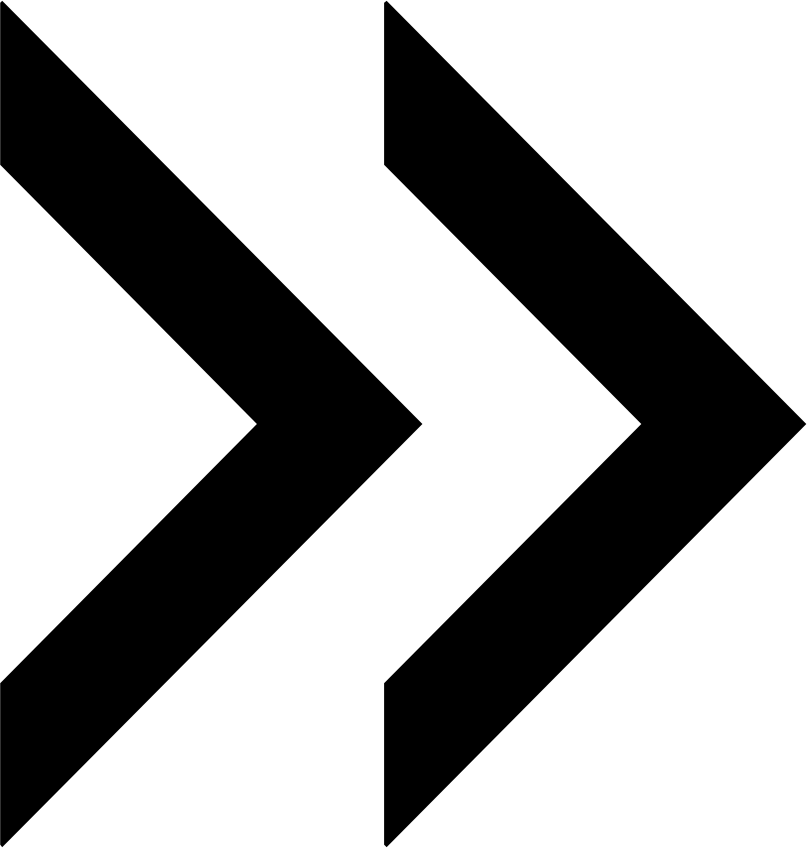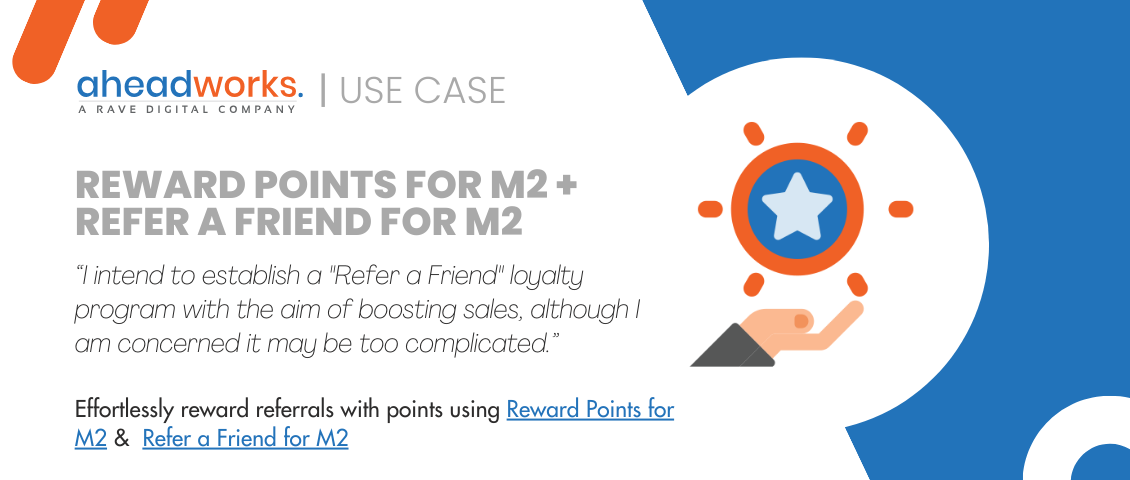The Things You Can Do to Make Your Onsite Search Perfect
Categorized as : Ecommerce
There are only two ways for customers to find a product in your store – an onsite search and stepwise browsing.
Still, most visitors do not use search boxes when they visit your site, although the results they can get are able to save them much time and efforts. According to Screen Pages, the average number of sessions with onsite searches constitutes only 5.7% of the total number of visits committed to the studied Magento sites.
Why does this happen? It seems, there is only one reason able to explain this phenomenon – the purpose of their visit to your site. Most customers do not have a confident buying intention during the visit. Naturally, they need to browse through several products to compare their quality and prices and just don’t need onsite search, as have no search queries to enter.
But the customers using onsite search greatly differ from the rest of the audience. They are much more important for your business, as their conversion rate is five times higher than the average one, according to ConversionXL.
The search box on your site is the fastest way for them to reach necessary products and purchase them. And it is here lies the main opportunities and risks area for your conversions.
As visitors have usually not much time for product searches, merchants should instantly provide them with complete and relevant search results. Below we’ll consider some valuable tips aiming to provide customers with advanced and comprehensive onsite search functionality.
Accuracy and Relevance of Results
Magento site owners get internal search functionality by default with the installation of the platform. However, the main purpose of this functionality lies in accurate and relevant results.
Search Boxes Position
The UI practice implies a certain location of search boxes within the store’s layout. Usually, they are situated in the upper right corner of the page, which is expected by customers, so they find it immediately. An unusual location of search boxes annoys customers and may lead to their exits.
Allotted Location of Search Boxes
The box should not be surrounded by other similar design elements, including text boxes, text fields, sliders, etc. This simplifies the discovering of this functionality on the store page and eliminates an accidental use of other interface elements.
The search box should also be clearly separated from the surrounding area with bright colors and an appealing action button.
Search Box Placement on All Website Pages
Customers should have access to the onsite search functionality from each page of your store. This feature eliminates unnecessary returns and excessive navigational steps.
Autocomplete Usage
The autocomplete feature is critical for many customers. It saves their time, avoids mistakes and multiple data inputs, and finally leads to relevant and rapid search results.
Additional Information and Functionality Provided in Search Results
As the onsite search is the starting point of the ecommerce funnel, it should convince to purchase from the very beginning. So, search results should include prices, review scores, add to cart bottoms, quick views, and other functionality options providing additional information and necessary UI elements.
Search Box Text
The main purpose of the text displayed in the search box by default is to explain the search functionality, e.g. particular product attributes availability for search (names, descriptions, prices, locations) or the presence of the autocomplete function.
Automated Removal of the Explanatory Text
It is also a good practice to delete the explanatory text from the search box automatically as soon as customers start typing.
Search Box Size
The size of the search box depends on particular qualities of your products. If names of the products are short enough, then there is no need to provide long boxes. But if the products’ IDs are extremely long, the search box length should be enough to fit the text size.
Misspelling Corrections
Misspelling corrections are one of the most highly valuable usability elements as they allow customers to avoid empty result returns.
‘No Result’ Returns
In those cases, when the catalog does not contain the items searched by customers, you should not return them blank “no results” pages, as it confirms your failure to help them and can become an incentive for exits.
It is better to offer customers some alternative paths for the further browsing, including suggestions of the pages searched by other visitors or just bestselling product promotions.
Narrowing the Search Area
If your store contains a very abundant catalog containing multiple product modifications, then search results can be plentiful and confusing. In this case, the prior-to-search catalog segmentation feature is highly recommended. The preliminary narrowing of the search area returns a reasonable number of results and makes them more relevant to the initial customer's intent.
Advanced Search Options
Being a common navigational tool for many customers, onsite search functionality should be advanced and valuable. So, you should provide an advanced search option for your visitors.
The number of options provided within the advanced search are limited by only the usability, as customers cannot process an unlimited number of them. Still, you can include almost all product attributes and attribute sets into the advanced search and provide customers with an opportunity to find necessary results instantly.
But, advanced search options should not only be limited by the catalog and should better include the whole site content.
Onsite Search Analytics
In order to make your onsite search even better, you need a certain statistical data regarding the frequency of its usage, search terms, most used pages for search, etc. So, the easiest way to figure out all these issues is to use Google Analytics on your website.
You can find there both basic information about the quantity of sessions with searches and the number of unique searches, and deeper insights, including the average time of the sessions with searches, search refinements, the time spent on your site after the search, average search depth, and other valuable metrics.
 If you run a Magento store, you can easily obtain most of the mentioned above functionality options with the Search Autocomplete and Suggest extension. This module provides you with an instant search and autocomplete option, keywords suggestions, customizable search results, additional service or promotional notifications in the search results box, etc.
If you run a Magento store, you can easily obtain most of the mentioned above functionality options with the Search Autocomplete and Suggest extension. This module provides you with an instant search and autocomplete option, keywords suggestions, customizable search results, additional service or promotional notifications in the search results box, etc.
Powered by AJAX, this extension allows you to avoid page reloads and deliver search results faster.
If you possess a huge product catalog, you can integrate Search Autocomplete and Suggest with the Advanced Search extension and process searches within a 100 000 inventory items base easily.
The full description of the extension's functionality is available on the product page of the module. You can also find there dedicated knowledge base articles about the module, related documentation, and the demo stores, where you can exactly clarify how the module works.
If you have something to add to this story, share it in the comments below.
Subscribe to our RSS.
Still, most visitors do not use search boxes when they visit your site, although the results they can get are able to save them much time and efforts. According to Screen Pages, the average number of sessions with onsite searches constitutes only 5.7% of the total number of visits committed to the studied Magento sites.
Why does this happen? It seems, there is only one reason able to explain this phenomenon – the purpose of their visit to your site. Most customers do not have a confident buying intention during the visit. Naturally, they need to browse through several products to compare their quality and prices and just don’t need onsite search, as have no search queries to enter.
But the customers using onsite search greatly differ from the rest of the audience. They are much more important for your business, as their conversion rate is five times higher than the average one, according to ConversionXL.
The search box on your site is the fastest way for them to reach necessary products and purchase them. And it is here lies the main opportunities and risks area for your conversions.
As visitors have usually not much time for product searches, merchants should instantly provide them with complete and relevant search results. Below we’ll consider some valuable tips aiming to provide customers with advanced and comprehensive onsite search functionality.
The Things You Should Consider
Accuracy and Relevance of Results
Magento site owners get internal search functionality by default with the installation of the platform. However, the main purpose of this functionality lies in accurate and relevant results.
Search Boxes Position
The UI practice implies a certain location of search boxes within the store’s layout. Usually, they are situated in the upper right corner of the page, which is expected by customers, so they find it immediately. An unusual location of search boxes annoys customers and may lead to their exits.
It is also not recommended to periodically change search box positions on your site, as it confuses visitors and waists their time.
Allotted Location of Search Boxes
The box should not be surrounded by other similar design elements, including text boxes, text fields, sliders, etc. This simplifies the discovering of this functionality on the store page and eliminates an accidental use of other interface elements.
The search box should also be clearly separated from the surrounding area with bright colors and an appealing action button.
Search Box Placement on All Website Pages
Customers should have access to the onsite search functionality from each page of your store. This feature eliminates unnecessary returns and excessive navigational steps.
Autocomplete Usage
The autocomplete feature is critical for many customers. It saves their time, avoids mistakes and multiple data inputs, and finally leads to relevant and rapid search results.
Note: According to the Posetta’s search, autocomplete is the most used Google Search feature.
Additional Information and Functionality Provided in Search Results
As the onsite search is the starting point of the ecommerce funnel, it should convince to purchase from the very beginning. So, search results should include prices, review scores, add to cart bottoms, quick views, and other functionality options providing additional information and necessary UI elements.
Search Box Text
The main purpose of the text displayed in the search box by default is to explain the search functionality, e.g. particular product attributes availability for search (names, descriptions, prices, locations) or the presence of the autocomplete function.
Automated Removal of the Explanatory Text
It is also a good practice to delete the explanatory text from the search box automatically as soon as customers start typing.
Search Box Size
The size of the search box depends on particular qualities of your products. If names of the products are short enough, then there is no need to provide long boxes. But if the products’ IDs are extremely long, the search box length should be enough to fit the text size.
Misspelling Corrections
Misspelling corrections are one of the most highly valuable usability elements as they allow customers to avoid empty result returns.
‘No Result’ Returns
In those cases, when the catalog does not contain the items searched by customers, you should not return them blank “no results” pages, as it confirms your failure to help them and can become an incentive for exits.
It is better to offer customers some alternative paths for the further browsing, including suggestions of the pages searched by other visitors or just bestselling product promotions.
Narrowing the Search Area
If your store contains a very abundant catalog containing multiple product modifications, then search results can be plentiful and confusing. In this case, the prior-to-search catalog segmentation feature is highly recommended. The preliminary narrowing of the search area returns a reasonable number of results and makes them more relevant to the initial customer's intent.
Advanced Search Options
Being a common navigational tool for many customers, onsite search functionality should be advanced and valuable. So, you should provide an advanced search option for your visitors.
The number of options provided within the advanced search are limited by only the usability, as customers cannot process an unlimited number of them. Still, you can include almost all product attributes and attribute sets into the advanced search and provide customers with an opportunity to find necessary results instantly.
But, advanced search options should not only be limited by the catalog and should better include the whole site content.
Onsite Search Analytics
In order to make your onsite search even better, you need a certain statistical data regarding the frequency of its usage, search terms, most used pages for search, etc. So, the easiest way to figure out all these issues is to use Google Analytics on your website.
You can find there both basic information about the quantity of sessions with searches and the number of unique searches, and deeper insights, including the average time of the sessions with searches, search refinements, the time spent on your site after the search, average search depth, and other valuable metrics.
Search Autocomplete and Suggest
 If you run a Magento store, you can easily obtain most of the mentioned above functionality options with the Search Autocomplete and Suggest extension. This module provides you with an instant search and autocomplete option, keywords suggestions, customizable search results, additional service or promotional notifications in the search results box, etc.
If you run a Magento store, you can easily obtain most of the mentioned above functionality options with the Search Autocomplete and Suggest extension. This module provides you with an instant search and autocomplete option, keywords suggestions, customizable search results, additional service or promotional notifications in the search results box, etc.Powered by AJAX, this extension allows you to avoid page reloads and deliver search results faster.
If you possess a huge product catalog, you can integrate Search Autocomplete and Suggest with the Advanced Search extension and process searches within a 100 000 inventory items base easily.
The full description of the extension's functionality is available on the product page of the module. You can also find there dedicated knowledge base articles about the module, related documentation, and the demo stores, where you can exactly clarify how the module works.
If you have something to add to this story, share it in the comments below.
Subscribe to our RSS.